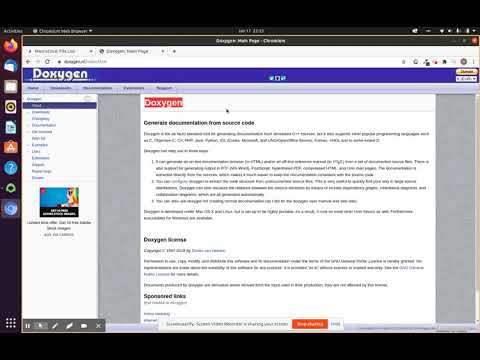sasjs doc¶
The sasjs doc command enables developers to generate HTML documentation directly from the comment headers used in SAS Jobs, Services, Tests, Macros and Includes. An example of the generated documentation can be found here. The comment headers must follow the Doxygen standard. It is possible to embed images, tables, bullet points, GIFs, links, and even raw HTML.
Data Lineage¶
If the doxygen headers in any of the SAS Jobs or Services contain lists of data inputs and/or data outputs in the following format:
<h4> Data Inputs </h4>
@li libref.tablename1
@li libref.tablename2
<h4> Data Outputs </h4>
@li libref.tablename3
Then a data lineage diagram will also be generated (linking data inputs to programs to data ouputs). In the diagram, programs will link to the documented program, and - if configured - the tables will link directly to the viewer in Data Controller.
Given that the same headers used to generate the documentation are used to compile the Services and Jobs, the documentation will naturally stay up to date - so long as you are using sasjs compile to prepare them.
Note
Jobs and Services are defined in the jobConfig.jobFolders and serviceConfig.serviceFolders arrays respectively. Lineage is NOT generated for macros (macroFolders) or programs (programFolders).
Prerequisites¶
Before using this command, you will need to install the SASjs CLI and Doxygen.
sasjs doc¶
Generates HTML docs for all .sas files contained in the programFolders / macroFolders / jobFolders / serviceFolders listed in the sasjsconfig.json file, for all targets. If a specific target is provided, the generated docs will ignore content from the other targets.
sasjs docs is an alias for sasjs doc.
Syntax¶
sasjs doc -t <targetName> --outDirectory <sasFilePath>
sasFilePath - if this has a leading slash (eg /my-docs) then it must be the full path. If it is a relative path (without a leading slash, eg my-docs) then it will be pre-pended with the project root folder.
Additional arguments may include:
--target(alias-t) - If a target is provided, the generated docs will ignore content from the other targets. The target can exist either in the local project configuration or in the global.sasjsrcfile.
Examples¶
# generates docs in default folder i.e. ./sasjsbuild/docs, using all targets as a source
sasjs doc
# generates docs in default folder i.e. ./sasjsbuild/docs, using a specific target
sasjs doc -t viya
# generates docs in specific folder i.e. ./my-docs, using a particular target
sasjs doc -t viya --outDirectory my-docs
sasjs doc init¶
For existing SASjs projects (eg those created prior to the implementation of the sasjs doc command, or where the doxy folder is otherwise uninitialised) OR to reset doxygen configuration/content, it is possible to initialise the config files using the sasjs doc init command.
This will create the 'doxy' folder under 'sasjs', and make it ready to use sasjs doc
For new projects using sasjs create, sasjs doc init is not required - the doxy folder and requisite files are created automatically.
Syntax¶
sasjs doc init
Tips and Tricks¶
By default, the project title and description are taken from the package.json file in the root of the project. You can modify this behaviour (and many other doxygen defaults) by editing the sasjs/doxy/doxyFile file.
The docConfig options are also documented here