sasjs cbd¶
The sasjs cbd command is actually an alias for three commands, namely:
If you are changing a source file, then it is typically necessary to run all three commands in order to get your project deployed, so sasjs cbd is a handy shortcut.
Sometimes though you need to run separately - for example, say you would like to deploy to a production but without the tests.
You could run sasjs compile first (which includes the tests), then rm -rf sasjsbuild/tests, then sasjs build (without tests) and finally sasjs deploy.
Or perhaps you have run sasjs cbd but the process failed during deployment due to an authorisation issue. You can simply run sasjs auth (to re-authorise) and then sasjs deploy (to avoid the recompilation and rebuild).
The following diagram illustrates the end to end sasjs cbd process.
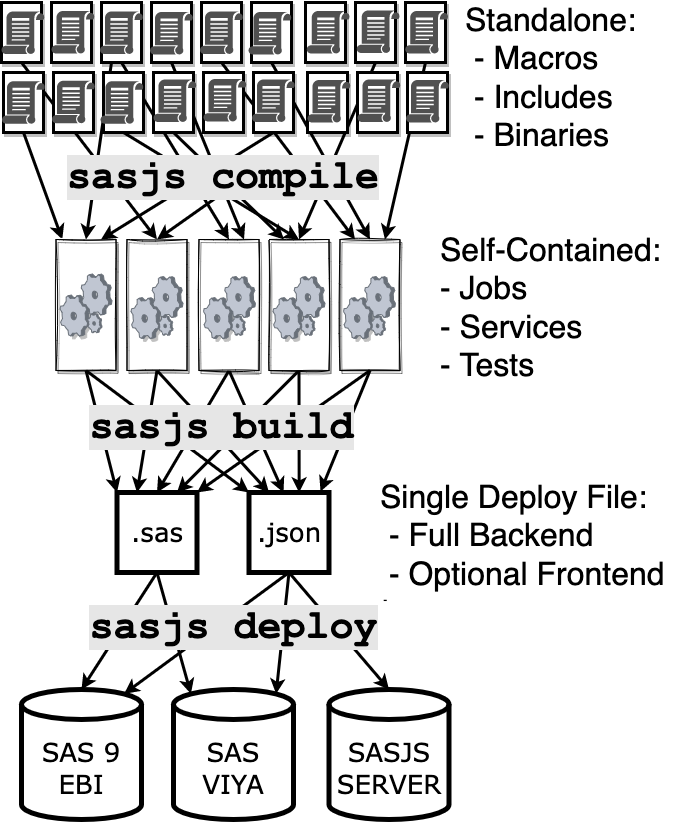
Notes:
- Source code is organised however you like within the GIT repository
sasjs compilepulls all the dependencies to create self-contained jobs, services & tests- These live within a
.gitignore'd folder calledsasjsbuildin the project repo sasjs buildtakes all the compiled artefacts to create a "build pack" (in .sas and .json formats)- This build pack can now be used to easily deploy the project to the target SAS environment.